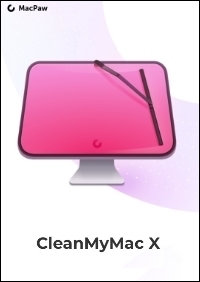Раздачи :: Другое - Программы :: CleanMyMac X (v. 4.5.3) / x64 / RU / Система / 2020 / PC (Mac) :: Комментарии
| Для того, чтобы скачать раздачу - скачайте торрент-файл и запустите его при помощи клиента. Дополнительная информация на Форуме здесь. |
( Закрыть )
loading...
Комментарии ( Комментировать )

Version History 4.4.0
Improved:
• Interface illustrations and icons for high contrast mode.
• VoiceOver for better accessibility.
• Outlook attachments scan.
• Enhanced button design throughout the app.
Fixed:
• Updater failed to offer PDF Expert app updates.
• Older versions of Mailplane app were displayed in the Updater.
• Firefox Autofill Values were not removed in the Privacy module.
• Firefox bookmarks got wiped out when cleaning history via the Privacy module.
Improved:
• Interface illustrations and icons for high contrast mode.
• VoiceOver for better accessibility.
• Outlook attachments scan.
• Enhanced button design throughout the app.
Fixed:
• Updater failed to offer PDF Expert app updates.
• Older versions of Mailplane app were displayed in the Updater.
• Firefox Autofill Values were not removed in the Privacy module.
• Firefox bookmarks got wiped out when cleaning history via the Privacy module.
- 1 мая 2019 в 15:46 | Ответить
Version History 4.3.1
Improved:
• Updated malware database
Improved:
• Updated malware database
- 14 марта 2019 в 16:34 | Ответить
Раздача обновлена. Добавлены последние обновления.
- 14 марта 2019 в 16:31 | Ответить
Здравствуйте!
Все должно идти, программа была проверено непосредственно на macOS Mojave.
Все должно идти, программа была проверено непосредственно на macOS Mojave.

Version History 4.2.1
New:
• Detection of hijacked browser settings for Malware Removal
Improved:
• Visual progress and log details for cleanup operations
• iOS device monitors can be disabled for CleanMyMac X Menu from Preferences
• Complete applications are marked as malicious if they include embedded malware
Fixed:
• Updater failed to detect updates if you had over 200 App Store applications installed
• Two more causes of CleanMyMac X Menu becoming empty
• Wrong speeding up Mail behavior without Full Disk Access
New:
• Detection of hijacked browser settings for Malware Removal
Improved:
• Visual progress and log details for cleanup operations
• iOS device monitors can be disabled for CleanMyMac X Menu from Preferences
• Complete applications are marked as malicious if they include embedded malware
Fixed:
• Updater failed to detect updates if you had over 200 App Store applications installed
• Two more causes of CleanMyMac X Menu becoming empty
• Wrong speeding up Mail behavior without Full Disk Access
- 18 ноября 2018 в 12:45 | Ответить
Version History 4.1.0
Improved:
• Now the Updater lets you update several apps or even all of them at once
• Selecting apps for resetting or uninstallation has become easier in the Uninstaller
Added:
• Manage your Steam games easily with CleanMyMac’s Uninstaller
Fixed:
• CleanMyMac X Menu being blank under certain conditions
Improved:
• Now the Updater lets you update several apps or even all of them at once
• Selecting apps for resetting or uninstallation has become easier in the Uninstaller
Added:
• Manage your Steam games easily with CleanMyMac’s Uninstaller
Fixed:
• CleanMyMac X Menu being blank under certain conditions
- 11 ноября 2018 в 10:46 | Ответить
Version History 3.4.1
• This update fixes a problem with Health Notifications that could not be disabled or ignored on macOS Mojave.
• This update fixes a problem with Health Notifications that could not be disabled or ignored on macOS Mojave.
- 3 октября 2018 в 15:50 | Ответить
Version History 4.0.3
Added:
• Support of macOS 10.14 Mojave
• An ability to add items to Ignore List from Preferences
• Korean localization
• Scan for unused DMG files within Applications
• Services menu for Updater and Uninstaller modules
Improved:
• CPU temperature can be shown in Fahrenheit
• Validation of CleanMyMac 3 activation numbers
• Welcome video quality
• Significantly reduced CleanMyMac Menu’s CPU impact
Fixed:
• Inability to perform a self-reset for CleanMyMac X
• Prevented Dropbox from downloading files from the cloud during scanning
• Shredder did not remove parent folders
• Conflicting drag and drop cases during uninstallation
• A number of known crashes and error cases
Added:
• Support of macOS 10.14 Mojave
• An ability to add items to Ignore List from Preferences
• Korean localization
• Scan for unused DMG files within Applications
• Services menu for Updater and Uninstaller modules
Improved:
• CPU temperature can be shown in Fahrenheit
• Validation of CleanMyMac 3 activation numbers
• Welcome video quality
• Significantly reduced CleanMyMac Menu’s CPU impact
Fixed:
• Inability to perform a self-reset for CleanMyMac X
• Prevented Dropbox from downloading files from the cloud during scanning
• Shredder did not remove parent folders
• Conflicting drag and drop cases during uninstallation
• A number of known crashes and error cases