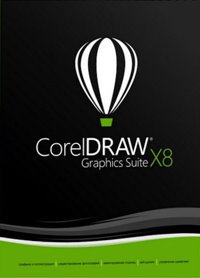Раздачи :: Другое - Программы :: CorelDRAW Graphics Suite X8 (v. 18.1.0.661) / RU / Графика / 2016 / RePack (KpoJIuK) / PC (Windows) :: Комментарии
| Для того, чтобы скачать раздачу - скачайте торрент-файл и запустите его при помощи клиента. Дополнительная информация на Форуме здесь. |
( Закрыть )
loading...
Комментарии ( Комментировать )
Что нового в версии 18.1.0.661:
When you double-click CorelDRAW files that contain text, they now open much faster.
Corel Capture captures the cursor as expected when the Capture cursor option is selected.
Small issues with several CorelDRAW® and Corel® PHOTO-PAINT ® icons have been resolved, including improved icon display when the dark or the black theme is selected.
Application cursors appear at the right size when you increase the font size of the operating system to 125%.
Printing a CorelDRAW document to a Device Independent Postscript file no longer causes the application to stop responding.
The color pickers are fully functional when you first launch CorelDRAW or Corel PHOTO-PAINT.
All images on the Welcome screen are resized properly when you change the scaling level of the application UI.
When you sample mesh fill colors in a PowerClip container, the sample now picks up the mesh fill colors, not the colors of the container.
Mesh fill colors match the document color mode.
The Font list box in CorelDRAW is displayed without delay when you monitor large font folders in Corel Font Manager.
Gradient midpoint settings are preserved in PDF files imported in CorelDRAW.
CorelDRAW Graphics Suite X8 can be installed if Visual Studio C++ Redistributable 2015 Update 2 is already installed.
When you double-click CorelDRAW files that contain text, they now open much faster.
Corel Capture captures the cursor as expected when the Capture cursor option is selected.
Small issues with several CorelDRAW® and Corel® PHOTO-PAINT ® icons have been resolved, including improved icon display when the dark or the black theme is selected.
Application cursors appear at the right size when you increase the font size of the operating system to 125%.
Printing a CorelDRAW document to a Device Independent Postscript file no longer causes the application to stop responding.
The color pickers are fully functional when you first launch CorelDRAW or Corel PHOTO-PAINT.
All images on the Welcome screen are resized properly when you change the scaling level of the application UI.
When you sample mesh fill colors in a PowerClip container, the sample now picks up the mesh fill colors, not the colors of the container.
Mesh fill colors match the document color mode.
The Font list box in CorelDRAW is displayed without delay when you monitor large font folders in Corel Font Manager.
Gradient midpoint settings are preserved in PDF files imported in CorelDRAW.
CorelDRAW Graphics Suite X8 can be installed if Visual Studio C++ Redistributable 2015 Update 2 is already installed.