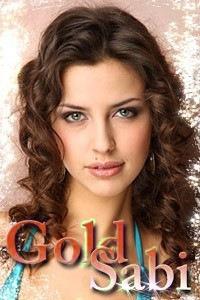Раздачи :: Другое - Программы :: Topaz Video Enhance AI (v. 2.6.4) / x64 / EN / Мультимедиа / 2022 / RePack+Portable (TryRooM) / PC (Windows) :: Комментарии
| Серебряная раздача Объем скачанного учитывается только на 50%, а отданное засчитывается полностью. На серебряных раздачах появляется дополнительная возможность поднять свой рейтинг. |
( Закрыть )
loading...
Комментарии ( Комментировать )
 PiRaT69Tver
PiRaT69Tver- 20 февраля 2022 в 23:24 | Ответить
давно, а вот на обновление драйверов реагирует плохо.
 Lightspeed0
Lightspeed0- 2 февраля 2022 в 16:45 | Ответить
Не особо верил в Enhance AI, но... В максимальном пресете за 3 часа программа значительно улучшила 17-тилетнюю видеозапись продолжительностью 15 минут.
Аплодирую стоя.
Проц Xeon E3-1230 Windows-10. Видюха 1050Ти. Приоритет задачи высокий. Проц грузился на 20%, видюха на 2 :)
Перейду на Ryzen, протестирую снова.
Аплодирую стоя.
Проц Xeon E3-1230 Windows-10. Видюха 1050Ти. Приоритет задачи высокий. Проц грузился на 20%, видюха на 2 :)
Перейду на Ryzen, протестирую снова.

Обновлено на версию 2.6.2
Новое:
Major features
Updated Chronos Fast model for better quality results
Timecode is officially supported and works correctly in the app
Input FPS can be changed for image sequences now
Improvements
Improves application stability
Audio on Mac should be in sync when using trimmed video
Various batch processing related stability fixes
Chronos model output FPS and duration is accurate now
Duplicate video in batch processing works correctly
Output FPS has correct decimal representation
Dione models no longer double duration and set output FPS correctly
Keep audio is disabled for models that change FPS
Custom output scale and dimensions work as excepted now
Minor GUI fixes
Новое:
Major features
Updated Chronos Fast model for better quality results
Timecode is officially supported and works correctly in the app
Input FPS can be changed for image sequences now
Improvements
Improves application stability
Audio on Mac should be in sync when using trimmed video
Various batch processing related stability fixes
Chronos model output FPS and duration is accurate now
Duplicate video in batch processing works correctly
Output FPS has correct decimal representation
Dione models no longer double duration and set output FPS correctly
Keep audio is disabled for models that change FPS
Custom output scale and dimensions work as excepted now
Minor GUI fixes

Обновлено на версию 2.6.1
Новое:
Major features
Updated Chronos Fast model for better quality results
Improved performance for mac when the app is running in the background or when display is off
Improvements
Keep audio on Mac works correctly on Mac now
The app will not slow down processing when in background, behind the screensaver or Lock Screen on mac
ETA estimation is more accurate
Files can be read and saved to all drives, remote directories and other writable paths
Fixes issue with flickering download of the same model again and again on certain hardware
Decimal places on output filenames rounds at 3 digits
Output won’t be overwritten even on custom file path
Batch processing model parameters stay as expected
CRF setting works correctly on output and will not generate unintended huge mp4 files
Output FPS can be set to as high as 240
Fixed FPS to be correct for decimal values
VEAI will not show version incompatible models
Selected models in Model Manager should show correctly
Новое:
Major features
Updated Chronos Fast model for better quality results
Improved performance for mac when the app is running in the background or when display is off
Improvements
Keep audio on Mac works correctly on Mac now
The app will not slow down processing when in background, behind the screensaver or Lock Screen on mac
ETA estimation is more accurate
Files can be read and saved to all drives, remote directories and other writable paths
Fixes issue with flickering download of the same model again and again on certain hardware
Decimal places on output filenames rounds at 3 digits
Output won’t be overwritten even on custom file path
Batch processing model parameters stay as expected
CRF setting works correctly on output and will not generate unintended huge mp4 files
Output FPS can be set to as high as 240
Fixed FPS to be correct for decimal values
VEAI will not show version incompatible models
Selected models in Model Manager should show correctly
 ThanatosUA
ThanatosUA- 21 августа 2021 в 13:59 | Ответить
Вот лечение под 2.4.0
Бросаем в папку с программой с заменой файлов
Бросаем в папку с программой с заменой файлов

Обновление на версию 2.4.0
Что нового:
Major Features
Chronos v2 - Further training to fix model artifacts and to make the result more natural
Proteus v2 - Further training to make the result more natural
Model Manager - Under the “File” menu, allows you to download / delete / move your AI models, as well as view information about them
New trial flow - when not logged into the application, a watermark will be applied to the output
Beta model support - application will now display when new beta models are ready to try. Go to File -> Manage AI Models -> Preferences, and tick “Enable beta models” to get early access to our models in development
Model updates can now be downloaded separately from application updates
Improvements
Application will now tell user that a model file is being downloaded, if one is being downloaded when trying to process
Login flow has been improved, and now displays correct error information when login was not successful
Что нового:
Major Features
Chronos v2 - Further training to fix model artifacts and to make the result more natural
Proteus v2 - Further training to make the result more natural
Model Manager - Under the “File” menu, allows you to download / delete / move your AI models, as well as view information about them
New trial flow - when not logged into the application, a watermark will be applied to the output
Beta model support - application will now display when new beta models are ready to try. Go to File -> Manage AI Models -> Preferences, and tick “Enable beta models” to get early access to our models in development
Model updates can now be downloaded separately from application updates
Improvements
Application will now tell user that a model file is being downloaded, if one is being downloaded when trying to process
Login flow has been improved, and now displays correct error information when login was not successful