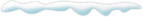
Раздачи :: Другое - Программы :: SoftMaker Office Professional (v. 2018.0) / RU / Офис / 2019 / RePack+Portable (KpoJIuK) / PC (Windows) :: Комментарии
| Для того, чтобы скачать раздачу - скачайте торрент-файл и запустите его при помощи клиента. Дополнительная информация на Форуме здесь. |
( Закрыть )
loading...
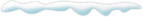
Комментарии ( Комментировать )

 АртемВажный
АртемВажный- 4 марта 2022 в 15:58 | Ответить
боже, зачем вам вообще пк, если у вас на нём установлен антивирус....
почему находят ваши антивирусы угрозу? да потому, что репак включает программу взлома данной утилиты, а ваши антивирусы на столько тупоголовые, что видят в ней угрозу.
перед установкой вырубайте ваши антивирусы и добавьте в антивирусе в исключения место расположения этого файла
почему находят ваши антивирусы угрозу? да потому, что репак включает программу взлома данной утилиты, а ваши антивирусы на столько тупоголовые, что видят в ней угрозу.
перед установкой вырубайте ваши антивирусы и добавьте в антивирусе в исключения место расположения этого файла
irina578. Я три года уже без этих антивирусников и всё работает, важное храню на флешке а весь это мусор который можно скачать и установить при таких мощностях компов и при скорости интернета в 500 мегабит. Так что я не верю в это всё надуманное, а то что ругается антивирусник так не ставьте его и глядишь жизнь будет проще
Вот Вам и ответ. "Почему столько скачиваний?"
Вот Вам и ответ. "Почему столько скачиваний?"
 Fantomas1987
Fantomas1987- 26 декабря 2021 в 22:48 | Ответить
Шикарно работает на Windows 11.
 Dimulya2007
Dimulya2007- 2 марта 2021 в 15:54 | Ответить
Спасибо раздающему! Все работает! W10

 sqquirrell
sqquirrell- 2 ноября 2018 в 19:42 | Ответить
спасибо большое за программу! принципиально ничем не отличается от майкросовского, намного легче и без корпоративных запар. просто выручила!
Новое в версии:
https://www.softmaker.com/en/servicepacks-office-windows
https://www.softmaker.com/en/servicepacks-office-windows
- 25 июня 2018 в 19:30 | Ответить
2018-06-21: Revision 933
All programs
Feature: The dialog box Manage license now shows what variant of SoftMaker Office 2018 (Standard, Professional, etc.) is currently running.
The SoftMaker Office applications can no longer be closed when a dialog box is open.
It was possible to lose the Windows taskbar when going to full-screen mode.
Feature: The File | Open dropdown now has an additional entry at the bottom that lets you browse for documents.
The included Noto Sans Arabic font has been updated, so that Arabic question marks are shown when the Arabic user interface is active.
On some systems, composed characters could no longer be entered starting with revision 928.
On some systems, the em-dash could no longer be entered using the Compose key.
Japanese text input using fcitx-mozc works again.
PDF files with embedded OpenType PS fonts now render correctly in the macOS PDF preview.
Feature: Whenever SoftMaker Office for Linux crashes, you now have the option to send a crash report to SoftMaker, letting us find the problem more quickly.
Starting with build 17134 of Windows 10, the taskbar could become invisible when it was set to auto-hide and SoftMaker Office was running with colorful ribbons and maximized windows.
TextMaker
Feature: It is now possible to open password-protected DOCX files with modified password protection (custom values for SHA and the CNG salt).
The TMDX file format can now save language codes for German using the old (pre-1996) spelling.
Feature: Images from https web sites can now be pasted from Firefox in Fedora and openSUSE (this worked already in Debian, Ubuntu and Linux Mint).
Feature: The command "Convert Thunderbird address book" is now also available on the ribbon.
In certain situations, Duden Korrektor did not read all words from the user dictionary before starting a spell check.
In certain situations, text frames could be dropped when saving in TMDX format.
In some cases, the order of digits in Arabic text was reversed.
The baseline of form controls now aligns with the surrounding text.
Feature: You can now see all Duden Korrektor proofing options in File | Options | Language.
Feature: TextMaker now launches faster because of improvements to how Duden Korrektor is initialized.
Certain foreign words are no longer flagged as "foreign" by Duden Korrektor.
Typing delays with Duden Korrektor fixed
Section breaks were sometimes lost when saving to TMDX format.
Improved EPUB export
Feature: With extended support for Arabic turned on, icons for changing the writing direction are automatically added to the ribbon.
In certain situations, saving in TMDX or DOCX format removed the connection between footnote numbers and footnote text.
PlanMaker
Negative offsets for shadows in charts are now preserved.
The icons for increasing/decreasing the number of decimal places are now swapped.
Presentations
The Restore layout command now also restores footer placeholders.
If footer placeholders are removed from the main master, they will also not be created in the layouts.
All programs
Feature: The dialog box Manage license now shows what variant of SoftMaker Office 2018 (Standard, Professional, etc.) is currently running.
The SoftMaker Office applications can no longer be closed when a dialog box is open.
It was possible to lose the Windows taskbar when going to full-screen mode.
Feature: The File | Open dropdown now has an additional entry at the bottom that lets you browse for documents.
The included Noto Sans Arabic font has been updated, so that Arabic question marks are shown when the Arabic user interface is active.
On some systems, composed characters could no longer be entered starting with revision 928.
On some systems, the em-dash could no longer be entered using the Compose key.
Japanese text input using fcitx-mozc works again.
PDF files with embedded OpenType PS fonts now render correctly in the macOS PDF preview.
Feature: Whenever SoftMaker Office for Linux crashes, you now have the option to send a crash report to SoftMaker, letting us find the problem more quickly.
Starting with build 17134 of Windows 10, the taskbar could become invisible when it was set to auto-hide and SoftMaker Office was running with colorful ribbons and maximized windows.
TextMaker
Feature: It is now possible to open password-protected DOCX files with modified password protection (custom values for SHA and the CNG salt).
The TMDX file format can now save language codes for German using the old (pre-1996) spelling.
Feature: Images from https web sites can now be pasted from Firefox in Fedora and openSUSE (this worked already in Debian, Ubuntu and Linux Mint).
Feature: The command "Convert Thunderbird address book" is now also available on the ribbon.
In certain situations, Duden Korrektor did not read all words from the user dictionary before starting a spell check.
In certain situations, text frames could be dropped when saving in TMDX format.
In some cases, the order of digits in Arabic text was reversed.
The baseline of form controls now aligns with the surrounding text.
Feature: You can now see all Duden Korrektor proofing options in File | Options | Language.
Feature: TextMaker now launches faster because of improvements to how Duden Korrektor is initialized.
Certain foreign words are no longer flagged as "foreign" by Duden Korrektor.
Typing delays with Duden Korrektor fixed
Section breaks were sometimes lost when saving to TMDX format.
Improved EPUB export
Feature: With extended support for Arabic turned on, icons for changing the writing direction are automatically added to the ribbon.
In certain situations, saving in TMDX or DOCX format removed the connection between footnote numbers and footnote text.
PlanMaker
Negative offsets for shadows in charts are now preserved.
The icons for increasing/decreasing the number of decimal places are now swapped.
Presentations
The Restore layout command now also restores footer placeholders.
If footer placeholders are removed from the main master, they will also not be created in the layouts.
2018-05-23: Revision 931
All programs
Feature: When a chart is selected, its ribbon tab now offers dropdown elements for fills and lines.
Feature: SoftMaker Office now includes replacement fonts for Calibri, Cambria and Segoe UI.
Feature: The included Noto Sans font has been updated.
Feature: Claws Mail has been added to the list of e-mail clients in the "Send document by e-mail" function.
Feature: If your mouse can scroll horizontally with its wheel, SoftMaker Office now supports it.
Feature: Smooth scrolling in documents
Feature: Support for horizontal scrolling with trackpads
Feature: SoftMaker Office now honors the Mac system option "Click in the scroll bar to...".
With build 1803 of Windows 10, the program title bar was no longer correctly displayed in ribbon mode.
In certain situations, a wrong file was used for the user dictionary, resulting in words added to the spell checker still being flagged as unknown.
Copying or pasting content could crash the applications.
Files on network drives could only be opened "read-only".
The setting "Print in black & white" in the Print dialog box was ignored.
Sorting ignored the country settings.
If you send a password-protected file by e-mail, the password is now retained.
The keyboard option in the "Customize user interface" dialog box now distinguishes between Ctrl+5 above the main keys and on the numeric keypad.
You can now customize the key used to open the Hamburger menu in ribbon mode.
The dropdown elements in the ribbon now work with the Arabic user interface.
When a dropdown list is open, switching to full-screen mode no longer causes a crash.
Transparency is now handled correctly with 3D AutoShapes.
TextMaker
Feature: New version of Duden Korrektor for German grammar checking (this feature above is only available if you download and run the MSI installation package again.)
Feature: More than one object can now be pasted from the clipboard to the body text in editing mode.
Feature: You can now customize the keyboard mapping for TextMaker's database window.
Feature: You can now abort dragging a tab or indent marker in the ruler with Esc or Alt+Tab.
Spell checking with Duden Korrektor is now faster.
Improvements to the file filters for RTF, DOC and OpenDocument Text
Speed improvements to RTF import
Inserting a field could cause a crash.
REF and PAGEREF fields are now imported better from .doc files.
The table-row option "Keep with next row" is now saved to .tmdx format.
Arabic text in tables is now correctly saved to .tmdx and .docx format.
If you drag a template with an attached database onto the TextMaker window, the addressbook now opens.
PlanMaker
Feature: You can now abort dragging a worksheet tab with Esc or Alt+Tab.
When used with empty arguments, the INDEX function now behaves like in Excel.
Improvements to opening .xls files with pivot tables
Pasting RTF text from TextMaker no longer modifies the cell styles in PlanMaker.
Pivot tables can now be created from tables even if the first row of each column is empty.
Overly long text in cells no longer causes overlapping.
With "Always show comments", inserting a row above a comment could cause strange display of that comment.
Presentations
Speed improvements for animations
The ribbon tab "Object" is no longer shown for tables.
Trying to delete a header/footer placeholder only deleted its content, but not the placeholder itself.
Applying a layout to all slides could cause a crash.
When a .prdx file is already opened by one user, another user can now open it only read-only.
BasicMaker
Keyboard shortcuts did not work in the variable and output window.
All programs
Feature: When a chart is selected, its ribbon tab now offers dropdown elements for fills and lines.
Feature: SoftMaker Office now includes replacement fonts for Calibri, Cambria and Segoe UI.
Feature: The included Noto Sans font has been updated.
Feature: Claws Mail has been added to the list of e-mail clients in the "Send document by e-mail" function.
Feature: If your mouse can scroll horizontally with its wheel, SoftMaker Office now supports it.
Feature: Smooth scrolling in documents
Feature: Support for horizontal scrolling with trackpads
Feature: SoftMaker Office now honors the Mac system option "Click in the scroll bar to...".
With build 1803 of Windows 10, the program title bar was no longer correctly displayed in ribbon mode.
In certain situations, a wrong file was used for the user dictionary, resulting in words added to the spell checker still being flagged as unknown.
Copying or pasting content could crash the applications.
Files on network drives could only be opened "read-only".
The setting "Print in black & white" in the Print dialog box was ignored.
Sorting ignored the country settings.
If you send a password-protected file by e-mail, the password is now retained.
The keyboard option in the "Customize user interface" dialog box now distinguishes between Ctrl+5 above the main keys and on the numeric keypad.
You can now customize the key used to open the Hamburger menu in ribbon mode.
The dropdown elements in the ribbon now work with the Arabic user interface.
When a dropdown list is open, switching to full-screen mode no longer causes a crash.
Transparency is now handled correctly with 3D AutoShapes.
TextMaker
Feature: New version of Duden Korrektor for German grammar checking (this feature above is only available if you download and run the MSI installation package again.)
Feature: More than one object can now be pasted from the clipboard to the body text in editing mode.
Feature: You can now customize the keyboard mapping for TextMaker's database window.
Feature: You can now abort dragging a tab or indent marker in the ruler with Esc or Alt+Tab.
Spell checking with Duden Korrektor is now faster.
Improvements to the file filters for RTF, DOC and OpenDocument Text
Speed improvements to RTF import
Inserting a field could cause a crash.
REF and PAGEREF fields are now imported better from .doc files.
The table-row option "Keep with next row" is now saved to .tmdx format.
Arabic text in tables is now correctly saved to .tmdx and .docx format.
If you drag a template with an attached database onto the TextMaker window, the addressbook now opens.
PlanMaker
Feature: You can now abort dragging a worksheet tab with Esc or Alt+Tab.
When used with empty arguments, the INDEX function now behaves like in Excel.
Improvements to opening .xls files with pivot tables
Pasting RTF text from TextMaker no longer modifies the cell styles in PlanMaker.
Pivot tables can now be created from tables even if the first row of each column is empty.
Overly long text in cells no longer causes overlapping.
With "Always show comments", inserting a row above a comment could cause strange display of that comment.
Presentations
Speed improvements for animations
The ribbon tab "Object" is no longer shown for tables.
Trying to delete a header/footer placeholder only deleted its content, but not the placeholder itself.
Applying a layout to all slides could cause a crash.
When a .prdx file is already opened by one user, another user can now open it only read-only.
BasicMaker
Keyboard shortcuts did not work in the variable and output window.
- 15 марта 2018 в 16:51 | Ответить
2018-03-14: Revision 928
All programs
With the French user interface, the Open file dialog box now shows documents when "All documents" is selected.
In full-screen mode, the font and font size dropdown lists did not always work.
When you save a file, you can now use dots in the file name without SoftMaker Office complaining that the file extension does not match the file type.
Feature: The software now shows a dialog box after a service pack has been installed automatically.
TextMaker
In DOCX and TMDX file formats, dropdown lists now keep their name.
Underlining in text fields is now painted at the correct position.
Changing the font size no longer removes double strikethrough.
Custom values for the position and size of subscripted and superscripted text are now stored in TMDX format.
The footnote separator line is now thinner by default.
Custom values for the thickness of the footnote separator line are now stored in TMDX format.
The New document dialog box now shows the document description also for TMVX, DOTX, DOT and OTT templates.
Numbering lists with skipped numbering are now correctly stored in TMDX format.
Editing a numbering list could cause a crash in certain situations.
Custom chapter numbers are now stored in TMDX format.
The Open file dialog box did not appear with the Latvian user interface.
PlanMaker
The New document dialog box now shows the document description also for PMVX and XLTX templates.
You can no longer use table names for cell ranges in the Input validation dialog box because Excel cannot handle this.
Feature: You can now apply Freeze top row after Freeze first column, and vice-versa, without one deactivating the other.
In cells formatted as "Percentage", the % sign is not added to your input when it starts =, + or –.
Presentations
The New document dialog box now shows the document description also for PRV, POT, PRVX and POTX files.
Elbow connectors could get detached when saving in PRDX or PPTX formats.
PPT import sometimes added borders around text frames.
Grouping and ungrouping objects works again.
Pressing Ctrl+Back now deletes the word to the left of the cursor, instead of just selecting it.
BasicMaker
BasicMaker now re-uses the variable window when it is already open.
All programs
With the French user interface, the Open file dialog box now shows documents when "All documents" is selected.
In full-screen mode, the font and font size dropdown lists did not always work.
When you save a file, you can now use dots in the file name without SoftMaker Office complaining that the file extension does not match the file type.
Feature: The software now shows a dialog box after a service pack has been installed automatically.
TextMaker
In DOCX and TMDX file formats, dropdown lists now keep their name.
Underlining in text fields is now painted at the correct position.
Changing the font size no longer removes double strikethrough.
Custom values for the position and size of subscripted and superscripted text are now stored in TMDX format.
The footnote separator line is now thinner by default.
Custom values for the thickness of the footnote separator line are now stored in TMDX format.
The New document dialog box now shows the document description also for TMVX, DOTX, DOT and OTT templates.
Numbering lists with skipped numbering are now correctly stored in TMDX format.
Editing a numbering list could cause a crash in certain situations.
Custom chapter numbers are now stored in TMDX format.
The Open file dialog box did not appear with the Latvian user interface.
PlanMaker
The New document dialog box now shows the document description also for PMVX and XLTX templates.
You can no longer use table names for cell ranges in the Input validation dialog box because Excel cannot handle this.
Feature: You can now apply Freeze top row after Freeze first column, and vice-versa, without one deactivating the other.
In cells formatted as "Percentage", the % sign is not added to your input when it starts =, + or –.
Presentations
The New document dialog box now shows the document description also for PRV, POT, PRVX and POTX files.
Elbow connectors could get detached when saving in PRDX or PPTX formats.
PPT import sometimes added borders around text frames.
Grouping and ungrouping objects works again.
Pressing Ctrl+Back now deletes the word to the left of the cursor, instead of just selecting it.
BasicMaker
BasicMaker now re-uses the variable window when it is already open.
- 20 февраля 2018 в 22:34 | Ответить
2018-01-30: Revision 923
All programs
You can now drag and drop a file to any program window, not only to the first one opened.
Sometimes the wrong toolbar or ribbon tab was preselected in the Customize dialog box.
TextMaker
When saving in .doc format, sometimes object properties were applied to the wrong object.
Customized values for subscript/superscript size and position are now saved in .tmdx format.
Sometimes the content of text frames was not saved to .tmd format.
Searching backwards now is able to replace all characters.
PlanMaker
Feature: The Styles dialog box now lets you hide all unused cell styles.
Character styles are now correctly saved in .pmdx, .xlsx and .xls formats.
Presentations
Inner margins of table cells are now saved in .prdx and .pptx formats.
All programs
You can now drag and drop a file to any program window, not only to the first one opened.
Sometimes the wrong toolbar or ribbon tab was preselected in the Customize dialog box.
TextMaker
When saving in .doc format, sometimes object properties were applied to the wrong object.
Customized values for subscript/superscript size and position are now saved in .tmdx format.
Sometimes the content of text frames was not saved to .tmd format.
Searching backwards now is able to replace all characters.
PlanMaker
Feature: The Styles dialog box now lets you hide all unused cell styles.
Character styles are now correctly saved in .pmdx, .xlsx and .xls formats.
Presentations
Inner margins of table cells are now saved in .prdx and .pptx formats.


