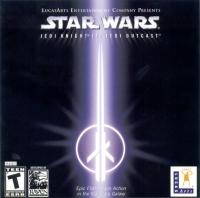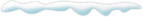
Раздачи :: Другое - Игры :: Star Wars: Jedi Knight 2 - Jedi Outcast / RU / Action / 2002 / PC (Windows) :: Комментарии
| Для того, чтобы скачать раздачу - скачайте торрент-файл и запустите его при помощи клиента. Дополнительная информация на Форуме здесь. |
( Закрыть )
loading...
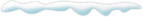
Комментарии ( Комментировать )
 maxjackson
maxjackson- 28 января 2022 в 12:13 | Ответить
Красавчик)
- 20 февраля 2014 в 23:33 | Ответить
Спасибо! даже и не думал что эта игра запустится под- вин7! Но-уж, позвольте и побрюзжать "старику".. Что-такое Старая Империя? Откуда, из какого пальца высосано это название?
- 22 ноября 2013 в 17:08 | Ответить
Скачайте русификатор на эту игру...У меня всё русское и даже озвучка...
Играл я в нее давно, так что точно не скажу, но по сюжету около 20 этапов, в среднем по 40 минут на этап, считай сам. Так что, либо ты с читами играл и на самом легком уровне сложности, либо вообще в нее не играл.
И да, когда игра выходила, то получила хорошие отзывы как от фанатов так и просто игроков, что говорит о ее качестве, каким многие современные игры похвастать не могут, кроме как современной графикой.
Установил игру, включаю, появляется перечень каких-то жёлтых слов. Тёмный экран. Потом опять появляются слова и надпись мигает красным "GLM_StartOpenGL() - could not load OpenGL subsystem"...
Что делать? Как игру включить? (та же самая надпись, когда включаю игру Star Wars Jedi Knight Jedi Academy)
Что делать? Как игру включить? (та же самая надпись, когда включаю игру Star Wars Jedi Knight Jedi Academy)
 Леонид1234
Леонид1234- 28 августа 2011 в 16:20 | Ответить
люди а можно играть на вин 7 с поставленной совместимостью на вин хр?
- 26 августа 2011 в 21:02 | Ответить
я тож играл только теперь я скачал опят установил запустил игра вырубается и выключается консоль и там написано:
JK2MP: v1.04 win-x86 Jul 3 2002
Initialising zone memory ....
- FS_Startup -
Current search path:
C: \MY_GAMES \Jedi Outcast \GameData \base \zzpak_russian.pk3 (80 files)
C: \MY_GAMES \Jedi Outcast \GameData \base \zzpak2_russian.pk3 (1985 files)
C: \MY_GAMES \Jedi Outcast \GameData \base \assets5.pk3 (4 files)
C: \MY_GAMES \Jedi Outcast \GameData \base \assets2.pk3 (289 files)
C: \MY_GAMES \Jedi Outcast \GameData \base \assets1.pk3 (8011 files)
C: \MY_GAMES \Jedi Outcast \GameData \base \assets0.pk3 (6674 files)
C: \MY_GAMES \Jedi Outcast \GameData/base
-
17043 files in pk3 files
execing mpdefault.cfg
couldn't exec jk2mpconfig.cfg
couldn't exec autoexec.cfg
Hunk_Clear: reset the hunk ok
...detecting CPU, found AMD w/ 3DNow!
- Input Initialization -
Skipping check for DirectInput
Joystick is not active.
-
- Client Initialization -
- Initializing Renderer -
-
- Client Initialization Complete -
- R_Init -
Initializing OpenGL subsystem
...initializing QGL
...calling LoadLibrary( 'C: \Windows \system32 \opengl32.dll' ): succeeded
...setting mode 3: 640 480 FS
...using desktop display depth of 32
...calling CDS: ok
...registered window class
...created window@0,0 (640x480)
Initializing OpenGL driver
...getting DC: succeeded
...GLW_ChoosePFD( 32, 24, 8 )
...35 PFDs found
...GLW_ChoosePFD failed
...GLW_ChoosePFD( 32, 24, 0 )
...35 PFDs found
...GLW_ChoosePFD failed
...failed to find an appropriate PIXELFORMAT
...restoring display settings
...WARNING: could not set the given mode (3)
...setting mode 3: 640 480 FS
...using colorsbits of 16
...calling CDS: ok
...created window@0,0 (640x480)
Initializing OpenGL driver
...getting DC: succeeded
...GLW_ChoosePFD( 16, 16, 0 )
...35 PFDs found
...GLW_ChoosePFD failed
...GLW_ChoosePFD( 16, 16, 0 )
...35 PFDs found
...GLW_ChoosePFD failed
...failed to find an appropriate PIXELFORMAT
...restoring display settings
...WARNING: could not set the given mode (3)
...shutting down QGL
...unloading OpenGL DLL
- CL_Shutdown -
RE_Shutdown( 1 )
-
GLW_StartOpenGL() - could not load OpenGL subsystem
- 23 августа 2011 в 18:09 | Ответить
люди включаю игру появляется чёрный экран на 1 сек. и потом окошко с этим:
JK2MP: v1.04 win-x86 Jul 3 2002
Initialising zone memory ....
- FS_Startup -
Current search path:
C: \MY_GAMES \Jedi Outcast \GameData \base \zzpak_russian.pk3 (80 files)
C: \MY_GAMES \Jedi Outcast \GameData \base \zzpak2_russian.pk3 (1985 files)
C: \MY_GAMES \Jedi Outcast \GameData \base \assets5.pk3 (4 files)
C: \MY_GAMES \Jedi Outcast \GameData \base \assets2.pk3 (289 files)
C: \MY_GAMES \Jedi Outcast \GameData \base \assets1.pk3 (8011 files)
C: \MY_GAMES \Jedi Outcast \GameData \base \assets0.pk3 (6674 files)
C: \MY_GAMES \Jedi Outcast \GameData/base
-
17043 files in pk3 files
execing mpdefault.cfg
couldn't exec jk2mpconfig.cfg
couldn't exec autoexec.cfg
Hunk_Clear: reset the hunk ok
...detecting CPU, found AMD w/ 3DNow!
- Input Initialization -
Skipping check for DirectInput
Joystick is not active.
-
- Client Initialization -
- Initializing Renderer -
-
- Client Initialization Complete -
- R_Init -
Initializing OpenGL subsystem
...initializing QGL
...calling LoadLibrary( 'C: \Windows \system32 \opengl32.dll' ): succeeded
...setting mode 3: 640 480 FS
...using desktop display depth of 32
...calling CDS: ok
...registered window class
...created window@0,0 (640x480)
Initializing OpenGL driver
...getting DC: succeeded
...GLW_ChoosePFD( 32, 24, 8 )
...35 PFDs found
...GLW_ChoosePFD failed
...GLW_ChoosePFD( 32, 24, 0 )
...35 PFDs found
...GLW_ChoosePFD failed
...failed to find an appropriate PIXELFORMAT
...restoring display settings
...WARNING: could not set the given mode (3)
...setting mode 3: 640 480 FS
...using colorsbits of 16
...calling CDS: ok
...created window@0,0 (640x480)
Initializing OpenGL driver
...getting DC: succeeded
...GLW_ChoosePFD( 16, 16, 0 )
...35 PFDs found
...GLW_ChoosePFD failed
...GLW_ChoosePFD( 16, 16, 0 )
...35 PFDs found
...GLW_ChoosePFD failed
...failed to find an appropriate PIXELFORMAT
...restoring display settings
...WARNING: could not set the given mode (3)
...shutting down QGL
...unloading OpenGL DLL
- CL_Shutdown -
RE_Shutdown( 1 )
-
GLW_StartOpenGL() - could not load OpenGL subsystem
JK2MP: v1.04 win-x86 Jul 3 2002
Initialising zone memory ....
- FS_Startup -
Current search path:
C: \MY_GAMES \Jedi Outcast \GameData \base \zzpak_russian.pk3 (80 files)
C: \MY_GAMES \Jedi Outcast \GameData \base \zzpak2_russian.pk3 (1985 files)
C: \MY_GAMES \Jedi Outcast \GameData \base \assets5.pk3 (4 files)
C: \MY_GAMES \Jedi Outcast \GameData \base \assets2.pk3 (289 files)
C: \MY_GAMES \Jedi Outcast \GameData \base \assets1.pk3 (8011 files)
C: \MY_GAMES \Jedi Outcast \GameData \base \assets0.pk3 (6674 files)
C: \MY_GAMES \Jedi Outcast \GameData/base
-
17043 files in pk3 files
execing mpdefault.cfg
couldn't exec jk2mpconfig.cfg
couldn't exec autoexec.cfg
Hunk_Clear: reset the hunk ok
...detecting CPU, found AMD w/ 3DNow!
- Input Initialization -
Skipping check for DirectInput
Joystick is not active.
-
- Client Initialization -
- Initializing Renderer -
-
- Client Initialization Complete -
- R_Init -
Initializing OpenGL subsystem
...initializing QGL
...calling LoadLibrary( 'C: \Windows \system32 \opengl32.dll' ): succeeded
...setting mode 3: 640 480 FS
...using desktop display depth of 32
...calling CDS: ok
...registered window class
...created window@0,0 (640x480)
Initializing OpenGL driver
...getting DC: succeeded
...GLW_ChoosePFD( 32, 24, 8 )
...35 PFDs found
...GLW_ChoosePFD failed
...GLW_ChoosePFD( 32, 24, 0 )
...35 PFDs found
...GLW_ChoosePFD failed
...failed to find an appropriate PIXELFORMAT
...restoring display settings
...WARNING: could not set the given mode (3)
...setting mode 3: 640 480 FS
...using colorsbits of 16
...calling CDS: ok
...created window@0,0 (640x480)
Initializing OpenGL driver
...getting DC: succeeded
...GLW_ChoosePFD( 16, 16, 0 )
...35 PFDs found
...GLW_ChoosePFD failed
...GLW_ChoosePFD( 16, 16, 0 )
...35 PFDs found
...GLW_ChoosePFD failed
...failed to find an appropriate PIXELFORMAT
...restoring display settings
...WARNING: could not set the given mode (3)
...shutting down QGL
...unloading OpenGL DLL
- CL_Shutdown -
RE_Shutdown( 1 )
-
GLW_StartOpenGL() - could not load OpenGL subsystem
- 19 августа 2011 в 16:35 | Ответить
я прошёл игру за 2 дня ( по 2 часа за день если не нубить ) я не советую игра на 3- советую скачать бателфронт там покруче