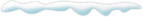
| Для того, чтобы скачать раздачу - скачайте торрент-файл и запустите его при помощи клиента. Дополнительная информация на Форуме здесь. |
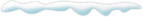
 Оригинальное название: AutoCAD 360 Pro Plus
Оригинальное название: AutoCAD 360 Pro Plus
Год выпуска: 2016
Жанр: САПР
Разработчик: Autodesk Inc.
Версия: 3.5.3
Язык: Русский, английский, украинский, немецкий, французский, испанский, итальянский, болгарский, чешский, эстонский, фарси, финский, венгерский, латышский, литовский, португальский, румынский, словацкий, турецкий
О программе: Autodesk® AutoCAD 360 (ранее AutoCAD WS) — это официальное приложение AutoCAD® для мобильных устройств. AutoCAD 360 — это простое в использовании приложение для рисования и черчения для мобильных устройств, которое позволяет просматривать, редактировать и совместно использовать чертежи AutoCAD в любое время и в любом месте. Посещение рабочей площадки и выполнение полевых работ стало проще благодаря мощным инструментам просмотра и разметки проектов (доступно в интерактивном и автономном режимах). Обменивайтесь чертежами с другими пользователями через компьютер, Интернет или мобильные устройства. Получите доступ к чертежам в веб-браузере, используя бесплатное дополнительное веб-приложение AutoCAD 360. Станьте подписчиком AutoCAD 360 Pro и получите расширенные функции приложения, добавив дополнительные возможности в рабочее пространство.
Операционная система: Android 2.3+
Занимаемое место: 59 МБ
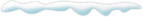
Внимание! Файл заменён на леченный от другого "доктора".
- 3 февраля 2016 в 21:35 | Ответить
BIG NEWS!
AutoCAD 360 has a NEW and SUPER-improved viewer!
We have just launched an amazing new viewing system utilizing OpenGL technology. Now, you will not only have the ability to handle large files at a rapid rate, but also feel the difference with smoother panning and zooming. No more getting lost in the abyss of a slow-loading viewer! We now offer an unlimited zoom featuring sleek lines that will not show any pixilation, regardless of the level of detail required.
Our bi-weekly update is here!
This version resolved a freezing issue, along with additional bug fixes to improve stability and performance.
We update our app every 2 weeks to maximize performance and user experience. To benefit from our latest improvements and bug fixes, enable automatic updates and we will notify you within the app when new features are added.
- 19 ноября 2015 в 22:45 | Ответить
Thanks for using AutoCAD 360!
We are working hard to bring you the best tools to review and draft CAD files. Every two weeks we deliver new features and bug fixes, so make sure you stay up-to-date with our latest version. Enable automatic updates to enjoy all the improvements we have to offer.
Not to worry – even with automatic updates, you’ll be notified of feature additions within the app, so you won’t miss a thing!
- 16 ноября 2015 в 20:57 | Ответить
Thanks for using AutoCAD 360!
We are working hard to bring you the best tools to review and draft CAD files. Every two weeks we deliver new features and bug fixes, so make sure you stay up-to-date with our latest version. Enable automatic updates to enjoy all the improvements we have to offer.
Not to worry – even with automatic updates, you’ll be notified of feature additions within the app, so you won’t miss a thing!
- Our bi-weekly update is here!
- This version has some bug fixes to improve stability and performance.
- If you haven’t been here in a while, we recently added new cloud storage drive integrations with Google Drive and OneDrive.
- We update our app every 2 weeks to maximize performance and user experience. To benefit from our latest improvements and bug fixes, enable automatic updates and we will notify you within the app when new features are added.



